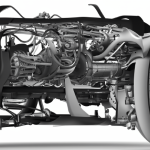Welcome GuestShow/Hide Header |
|---|
Welcome Guest, posting in this forum requires registration. |
|
|
Forum » Community » Suspension Geometry Calculator » Adding Measurements
| Pages: [1] |
 Author Author |
Topic: Adding Measurements |
|---|
| steveshotr- odheaven |
|
|||||||
| racingaspi- rations.co- m |
|
|||||||
| Pages: [1] |


 Adding Measurements
Adding Measurements