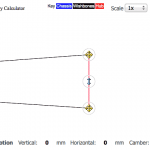SGC gets double vision and bump steer
In this update to the Suspension Geometry Calculator as well as fixing a few minor issues I’ve added bump steer analysis – something that has been requested for quite a while now. As you would expect you can drag the pivot points around and then test the results by moving the suspension. An opaque orange line shows the ideal line of the steering arm by drawing a line that uses the instant center and passes through the chassis steering arm pivot.
![]()
By default the steering arms are not displayed. Press the steering wheel button to display them.
![]()
Another useful addition to the Suspension Geometry Calculator is ability to make back to back comparisons of your changes using the duplicate feature. Let’s say you have an existing set-up on your car that you’re not happy with or think can be improved. Enter those details into the Suspension Geometry Calculator and ideally save the url so you can get these setting back. Enter edit mode and press the duplicate button – nothing changes? Now move one of the chassis mounting points… You will notice the original model still exists behind the model you are working on.
![]()
Now press the swap button and the models will swap position so the original model is now at the front. Press it again and the new model is returned to the front.
Close the edit mode and move the chassis. You can see how both models react to the changes giving you instant feedback that you changes have had a positive or negative effect.